Last weekend, over thousand developers from over the world gathered in Brussels to share the latest thinking in Open Source software. As we are based in Belgium, for us the conference is in our backyard, so we went to listen to the latest applications of large language models in the Open Source world. Here are 5 showcases:
1) Stefano Fancello showed how to ask questions about the content of your own documents using the LangChain toolset and #OpenAi. We like how LangChain allows to choose document loaders, text splitters, embeddings, vector stores, retrievers, and LLMs specific for your application.
2) Tuana Çelik retrieved Hacker News articles and summarized the top 5 with the help of #Haystack and #Mistral. As an avid reader of Hacker News, this demo struck a personal cord. Tuana gave 2 other examples how to use LLMs, but we leave that for you to find out…
3) Angel Borroy López demonstrated how you can summarise a document or a picture when it is uploaded in your document management system. He could even automatically classify your documents. Angel used LangChain, #Mistral and #Alfresco. Impressive!
4) Frank Delporte built a chatbot to interrogate https://docs.azul.com/ with… the Java version of LangChain (do we spot a trend here?) and #OpenAI#ChatGPT. Today, the bot still answers questions not related to the provided documentation, but Frank already uses the chatbot to spot inconsistencies in the documentation.
5) Rob Pickering gave an inspiring demonstration how #OpenAI#GPT3 or #PaLM2 could handle a phone transaction with a customer. Rob also clearly highlighted that the bot can make mistakes, and how customer data is currently shared in the cloud.
The ecosystem to deliver #LLM based solutions is rapidly expanding, and albeit there are still limitations, the potential is clearly surfacing. At Searching Pi, we want to help peel and core the LLM pineapple. Stay tuned!
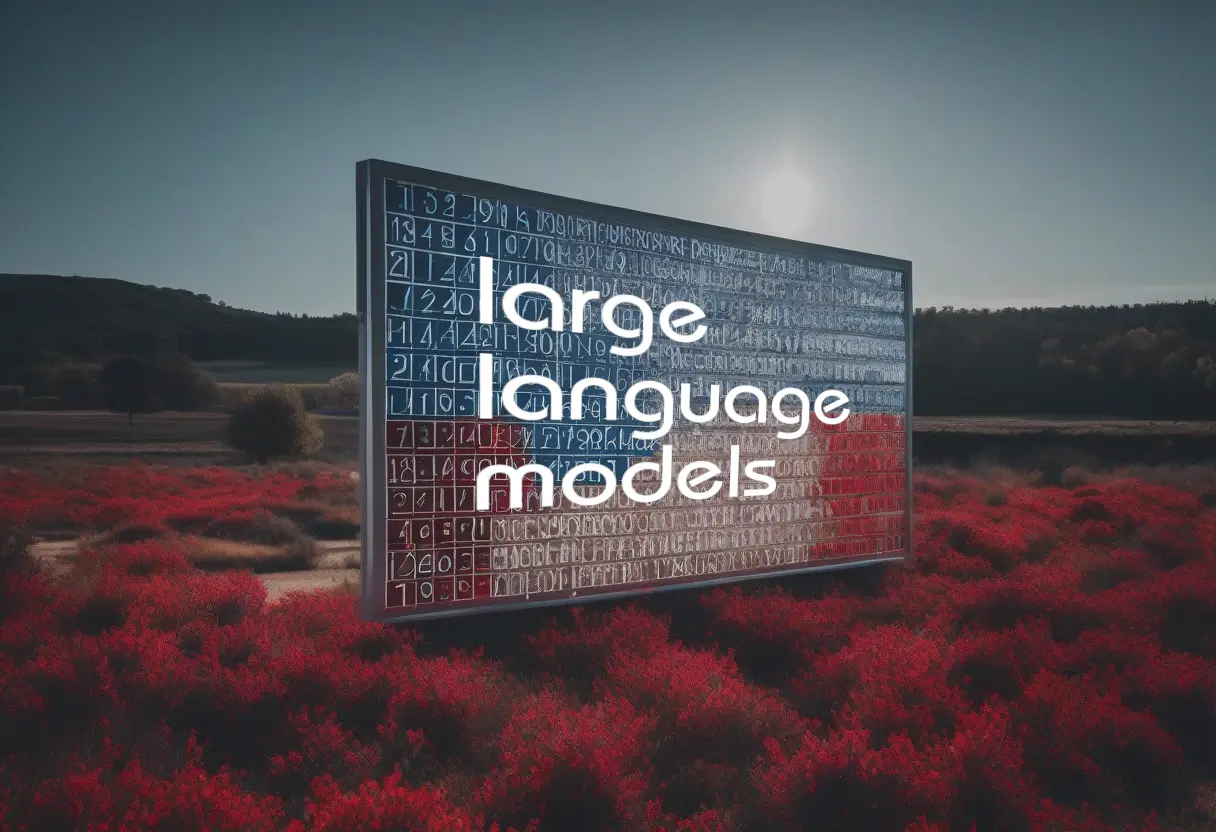
Leave a Reply
You must be logged in to post a comment.